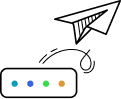Introduction
There are numerous ways to turn convert Figma to WordPress. This article aims to offer a fresh perspective, helping you decide which method suits your use case best, beyond just considering budget constraints or familiarity with specific tools or coding. We’re here to guide you in finding the most suitable approach for your specific needs.
Figma to WordPress Automated Conversion Tools
Automated conversion tools present a compelling solution for reducing costs and execution times. However, let’s address some common concerns:
- Low fidelity results: The gap is closing thanks to advancements in AI, but it’s crucial to manage expectations regarding output quality.
- Lack of interactive elements: Many tools don’t support features like tabs or sliders out of the box. Opting for a tool with high compatibility with WordPress’s third-party plugins is essential.
- E-commerce limitations: Automated tools may not fully support e-commerce functionalities, necessitating traditional methods for managing category pages, product listings, and checkout processes.
While there are more tools than we can cover, we’ll focus on those we’ve found to be viable and useful based on their fidelity and functionality.
WordPress plugins
The benefits of WordPress plugins include being open source and validated by WordPress.org to ensure they are free from vulnerabilities, offering direct integration with your WordPress sites.
WPLandings by illiant.ai

How it works:
WPLandings is a WordPress plugin that leverages an integrated AI engine, powered by OpenAI’s GPT-4 Vision, to import and convert specific designs from Figma into WordPress. This AI-generated code undergoes visual analysis to ensure the highest fidelity possible, regardless of how the design is prepared in Figma.
Simply connect the plugin to your Figma account and paste the link of the design you wish to convert. WPLandings extracts the design, text, and images, converting them into a functional page.
Features:
- Direct import from Figma: Easily connect your Figma account and import designs directly into WordPress with just one click.
- AI-Powered Conversion: Utilize AI image recognition to transform Figma designs into high-fidelity WordPress landing pages accurately.
- Automated Images Handling: Automatically uploads images to the WordPress media library.
- Auto Responsive: Designing your landing pages in various resolutions is unnecessary. By importing the desktop version, the AI model ensures your page is responsive.
- Integration with Major Marketing Tools: WPLandings seamlessly integrates with leading marketing plugins for analytics, SEO, lead generation, and more.
- Customizable Elements: Adjust the imported landing pages using WordPress’s customization options to meet your exact needs.
Pros:
- AI utilization reduces the design preparation burden. Unlike other solutions, it works with both Auto layout and classic layout.
- There’s no need to design mobile versions separately, as responsiveness is automatic.
- The generated code is WordPress-native and well-structured, ensuring SEO friendliness.
- Compatible with third party plugins for forms, interactive elements, SEO, performance optimization, and more, thanks to the WordPress-native code.
- High fidelity to the original design, with free editing services for premium users to ensure your page matches the original design perfectly, at no extra cost, as we strive for maximum fidelity.
Cons:
- Generated pages are in the classic builder, making in-depth or complex edits require some coding knowledge, though we can make these edits for you at no cost while we improve the edit process.
- Does not support conversions to Gutenberg or Elementor, but these functionalities are coming soon.
Perfect for:
Marketing teams and PPC (Pay-per-click) specialists needing to generate numerous landing pages, especially for lead generation, on existing websites.
Case Study:
PPC specialists often face organizational bottlenecks due to a lack of dedicated developers and the time-consuming management of freelancers for landing page creation. WPLandings tackles these challenges by automating the Figma to WordPress process, allowing PPC teams and small agencies to focus more on strategy rather than execution.
WPLandings reduces landing page production time from hours to minutes, cutting costs by up to 70%. For PPC campaign managers, this means faster campaign launches and the ability to iterate on the fly—an essential advantage in today’s dynamic digital marketing landscape.
Try WPLandings for free:
Figma Plugins
The reviews of these Figma plugins are based on their free versions and functionalities as of March 2024.
Figma to WordPress by Yotako
How it works: This Figma plugin enables the conversion of page designs into a WordPress theme. Each design page is converted into a Gutenberg block page. After creating the theme, it can be downloaded for use, or users can subscribe to host it on Yotako’s server.
Pros:
- Provides the highest fidelity to the original design among the tools reviewed.
- Does not require converting the design to Auto Layout or extensive design preparation.
Cons:
- Pages are not responsive by default, necessitating the preparation of mobile versions for all pages intended for conversion.
- The plugin achieves high fidelity by placing each element in a fixed position, making page edits beyond text modification or image replacement practically impossible. Therefore, designing variants can be very complex, requiring all pages to be designed in all resolutions before conversion.
- The generated code structure is disorganized, making it less suitable for teams aiming to optimize for SEO.
Perfect for: Small businesses looking to establish a web presence without the need for frequent updates or the creation of new pages.
UiChemy by POSIMYTH Innovations
How it works: This plugin converts designs page by page into a JSON file that can later be imported as a template into Elementor.
Pros:
- Compatible with Elementor, making it an excellent option for those familiar with this page builder.
- The free version does not offer advanced options for mobile versions, but the default capabilities produce an acceptable mobile version.
Cons:
- The fidelity of the results is not great but acceptable.
- Only works with designs in Auto Layout, which may require intensive editing of your designs.
Perfect for: Elementor developers looking to streamline development. Even though it may require post-import editing, it automates the export of texts and images significantly.

Traditional Methods for Figma to WordPress Conversion
Hiring an Expert
Pros:
- High-quality results with professional precision and attention to detail.
- Experts can offer creative solutions and optimizations beyond the original design.
- Saves time for businesses and individuals who prefer not to delve into technical details.
Cons:
- Can be the most expensive option, depending on the complexity of the project and the expert’s rates.
- Requires time to find the right professional who understands your vision and requirements.
- Potentially longer turnaround times, as you are dependent on the expert’s schedule and workload.
Perfect for: Businesses and individuals looking for customized solutions and high-quality conversions without the need to understand the technical nuances themselves. Suitable for complex projects where the budget is less of a concern.
Coding from Scratch
Pros:
- Offers complete control over the website’s functionality, appearance, and performance.
- Allows for fully customized solutions tailored to specific needs without any limitations.
- Best for SEO optimization and performance, as you can ensure clean, efficient code.
Cons:
- Requires significant time investment and a high level of technical skill in web development.
- Can be time-consuming and costly, especially if the project scope expands.
- The process is less straightforward than using automated tools or builders, leading to potential delays.
Perfect for: Developers and businesses that require unique functionalities not offered by existing tools or templates. Ideal for projects where custom-built features and optimization are paramount.
Using a Website Builder
Pros:
- User-friendly interfaces that allow for quick and easy site construction without coding knowledge.
- Many builders offer a wide array of templates and customization options.
- Generally more affordable than hiring a developer for a custom site, with many offering free basic plans.
Cons:
- Limited customization options compared to coding from scratch or using a WordPress theme/template.
- Some website builders can produce bloated code, which may affect site speed and SEO.
- Dependence on the platform’s limitations and monthly subscription fees for premium features.
Perfect for: Individuals and small businesses needing to quickly launch a website with minimal cost and effort. Suitable for projects with standard requirements and those who prefer a do-it-yourself approach.
Utilizing a Theme/Template
Pros:
- Quick and cost-effective way to get a website up and running, with many high-quality themes available.
- Themes/templates are often optimized for performance and mobile responsiveness.
- Access to a wide range of designs that can be customized to fit your brand.
Cons:
- Limited customization can sometimes lead to a website that looks similar to many others.
- Some themes/templates may not be updated regularly, leading to potential security vulnerabilities.
- Over-reliance on theme-specific plugins or features can create issues if switching themes later.
Perfect for: Bloggers, small to medium-sized businesses, and anyone looking to launch a professional-looking site quickly and without the need for custom development. Ideal for projects with more general requirements and a need for ease of use.
Conclusion: Making the Right Choice for Your Use Case
This article has walked you through the latest in automated conversion technologies, including AI-powered WordPress plugins like WPLandings, as well as other Figma plugins, and contrasted these with traditional methods such as hiring an expert, coding from scratch, using a website builder, or utilizing a theme/template.
Each approach comes with its own set of advantages and drawbacks, making it clear that there is no one-size-fits-all solution. The choice depends on various factors, including your project’s complexity, your budget, time constraints, and your technical proficiency.
For PPC specialists and marketing teams needing to rapidly deploy landing pages, automated conversion tools like WPLandings offer a compelling blend of efficiency, cost-effectiveness, and ease of use, without requiring deep technical knowledge. On the other hand, traditional methods provide the flexibility, control, and customization needed for more complex and unique web projects.
In making your decision to convert Figma to WordPress, consider the following:
- The Scope and Scale of Your Project: Larger, more complex sites might benefit from the customization and control provided by hiring an expert or coding from scratch, while simpler projects can leverage the speed and efficiency of automated tools.
- Budget and Time Constraints: Automated tools and templates can save both time and money, but investing in expert help may yield a higher quality, more distinctive site.
- Technical Expertise: Your comfort level with web development can greatly influence your choice. Those with less experience may prefer user-friendly website builders or automated conversion tools, whereas seasoned developers might opt for the granular control of manual coding.
Ultimately, the right choice aligns with your project’s specific requirements, ensuring a balance between quality, cost, and efficiency. As we move further into 2024, staying informed about the latest advancements in AI and web development tools will help you make informed decisions, enabling you to leverage technology to its fullest potential, ensuring your web projects are not only successful but also future-proof.
A Closer Look at WPLandings
Evaluate your project needs and consider how WPLandings can transform your landing page creation process. Visit our website for more information or to download the plugin and start your journey towards efficient, cost-effective digital marketing today.